If your AnywAir app on your phone is not connecting to the tablet, or you are seeing error codes FG42, FG43, or FG45, this is typically caused by an incorrect time zone setting on the tablet.
To resolve the issue, please follow the steps below:
From the tablet home screen, press the TRIANGLE button.
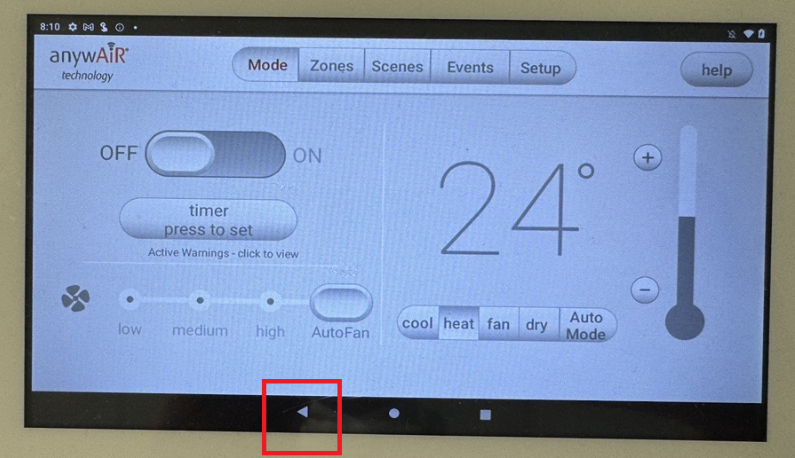
Swipe upward to open the main page.
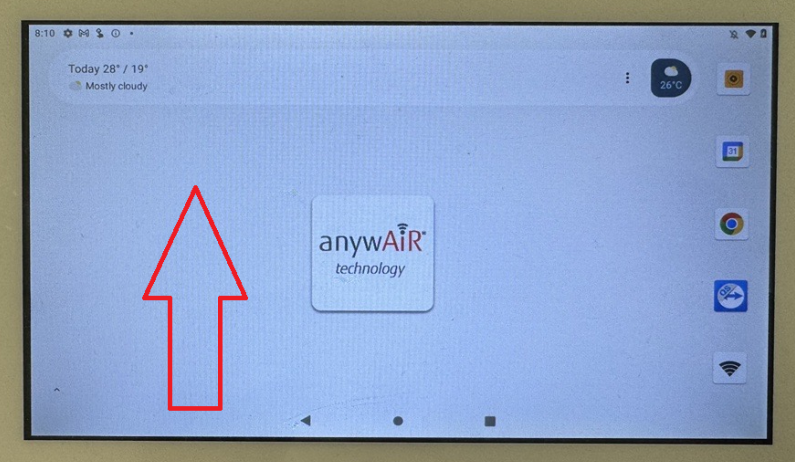
Tap the SETTINGS icon.

In the search field, type “TIME.”

Select “TIME ZONE.”
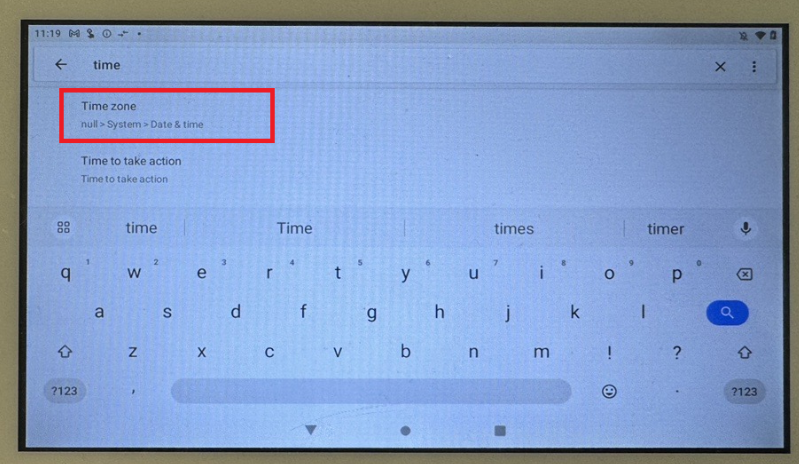
Tap “SELECT TIME ZONE” and choose the correct time zone for your location (the default is Australian Western Standard Time).
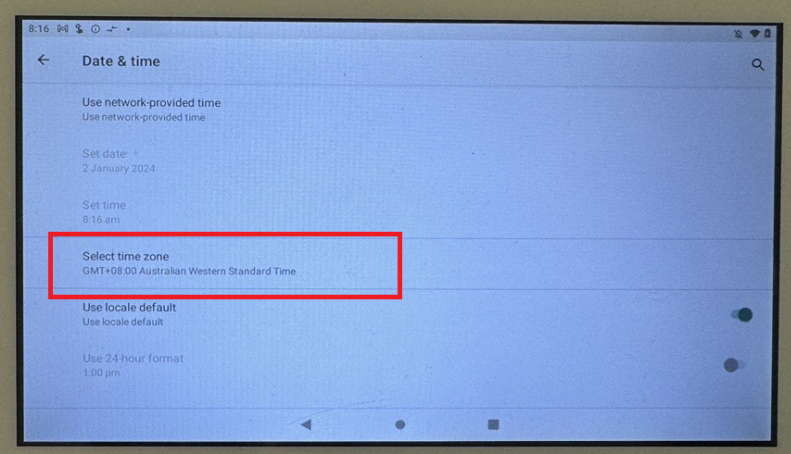
Toggle “USE LOCALE DEFAULT” to OFF (move the slider to the left).

Once the correct time zone is set and “Use Locale Default” is turned off, the tablet should reconnect to the AnywAir app normally.
If the issue persists, restart both the tablet and the Wi-Fi router, then try reconnecting the app.
