Geofencing allows your Fujitsu air conditioner to automatically turn on or off based on your location.
If geofence performance is inconsistent, please review and apply the following best practices to improve accuracy and reliability.
1. App Permissions
Ensure that the myanywAiR app has Location/Geofence permissions enabled.
Verify this under your phone’s Settings → Apps → myanywAiR → Permissions.

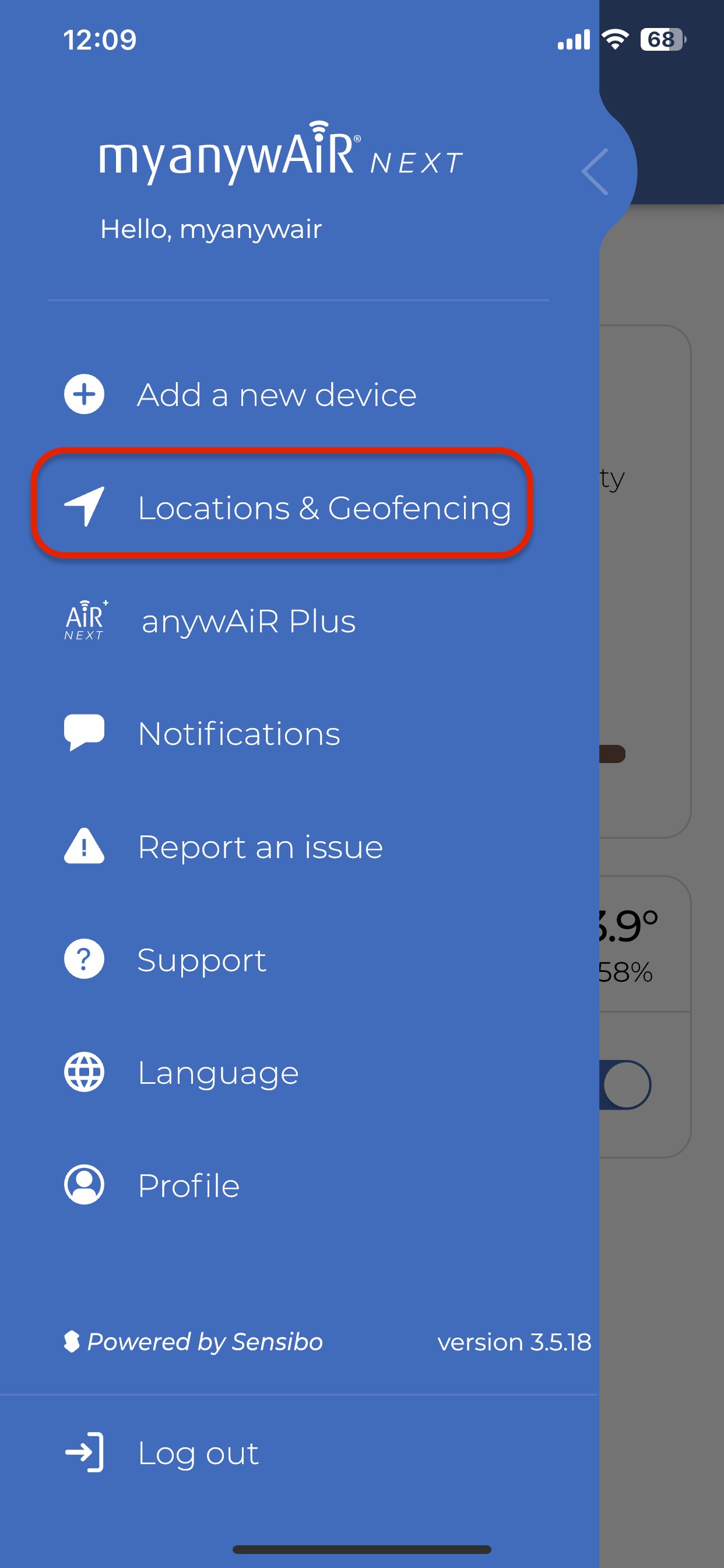
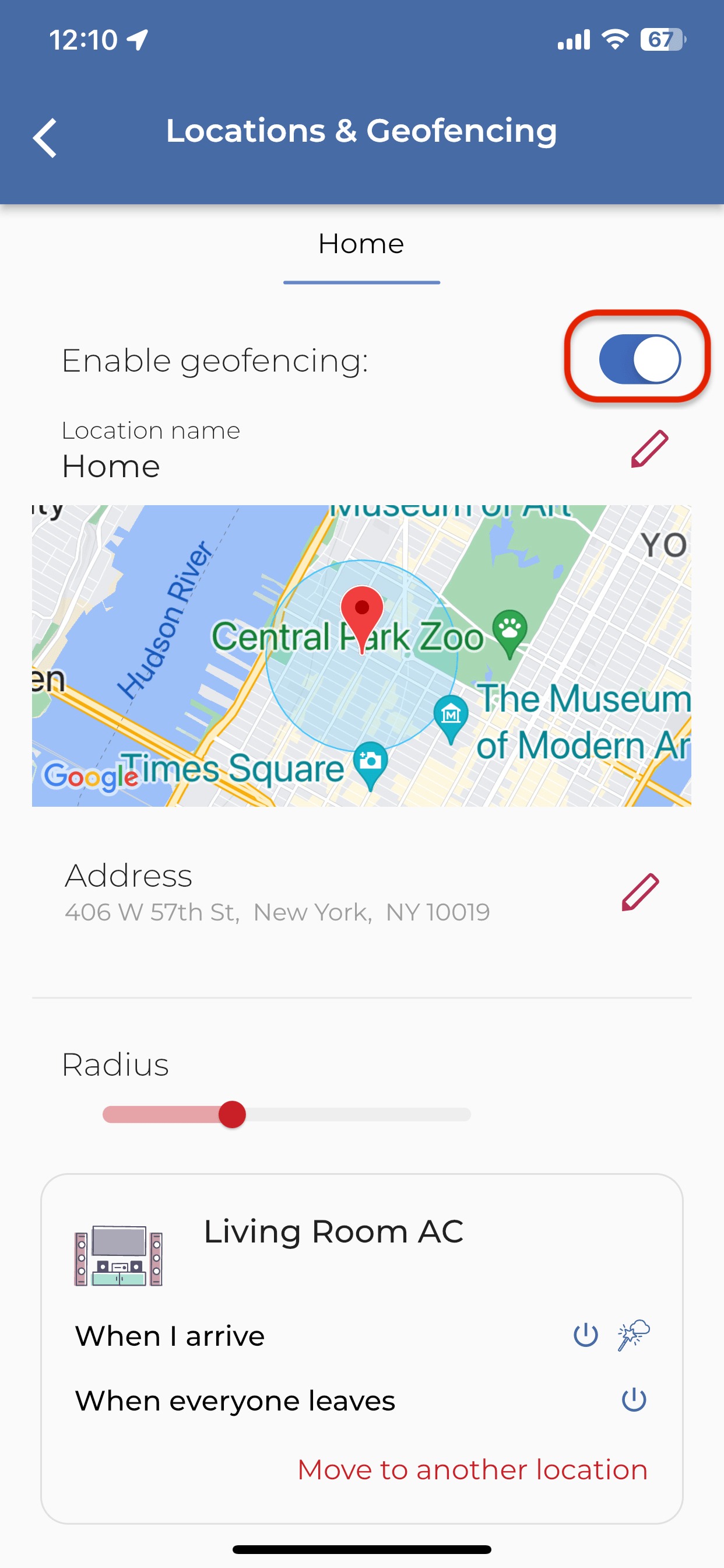
2. Location Settings
Location Access: Set to “Always On” for continuous tracking, even when the app is closed.

- Location Accuracy: Enable High Accuracy Mode (uses GPS, Wi-Fi, and mobile networks).

3. Connectivity
Keep Wi-Fi enabled on your phone at all times — geofence functionality uses Wi-Fi positioning for higher precision.
Ensure Airplane Mode is turned off; geofencing will not work while it’s enabled.

4. Battery and Power Management
Battery Optimization: Exclude the myanywAiR app from any battery optimization or restriction settings.
Power Saving Mode: Turn this feature off, as it can interfere with background geofence processes.
5. Avoid Task Management Apps
Disable or uninstall third-party task manager or cleaner apps, as they may prevent the myanywAiR app from running in the background, which is required for geofencing to function properly.
6. Adjust Geofence Radius
If your geofence triggers inconsistently, try increasing the radius to:
2 km or
1.2 miles
A larger radius helps the app detect your location more reliably, especially in areas with weaker signal coverage.
7. Device-Specific Considerations
Some newer devices automatically put unused apps to sleep.
Check your device’s settings for any sleep or background restrictions that may affect the myanywAiR app.
For example, on Samsung devices, the Smart Manager feature may automatically put the app to sleep.
8. Need Additional Help?
If you’ve verified these settings and the issue continues, please contact our Support Team through the myanywAiR NEXT app using the “Report an Issue” option.
Our engineers will review the system logs and provide further assistance.
